The React Retro Hit Counter by Joshua Comeau.
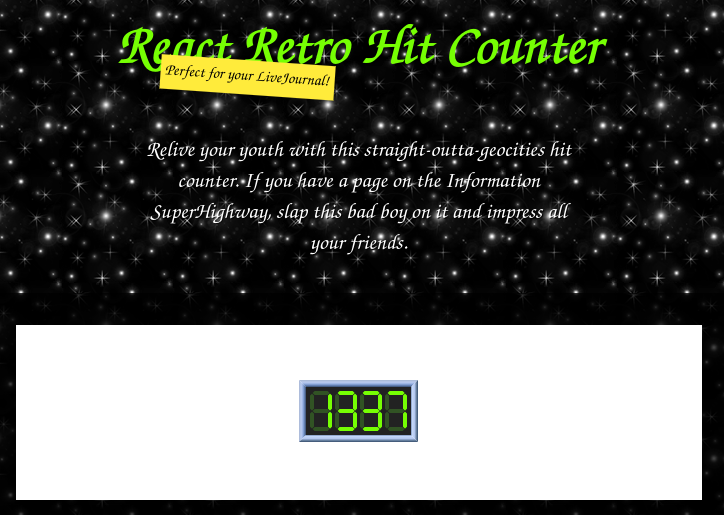
To effectively communicate, we need to know who and how people are responding to our content. A key part of this is collecting data on our website, known as website analytics.
For a long time, Google Analytics has been the de-facto analytics tool. Like many Google products, it’s free and ubiquitous. The growing concern over surveillance and big tech hegemony, however, is causing many nonprofits to rethink their relationship to Google and their data collection practices.
Google announced in 2021 that it would retire its old Google Analytics tool (Universal Analytics) in favor of a new, rewritten Google Analytics tool (Google Analytics 4). There is no way to bring your UA data into the new GA 4 platform. While GA 4 is more powerful, that power comes with increased complexity and a steep learning curve.
Organizations are understandably questioning whether GA 4, a tool designed primarily for ecommerce websites, is a good fit for their nonprofit websites. There are several established and well-designed analytics tools that can be used instead of Google Analytics.
To help you assess which analytics tool is right for you, here are some guiding questions, along with a summary of the differences between the top analytics options.
Questions to Ask When Choosing an Analytics Tool
Are you currently using, or planning on using, Google Ads?
If you use Google Ads to drive traffic to your website, you should strongly consider using Google Analytics 4. Naturally, Google Analytics is well suited to bring in data from Google Ad campaigns.
Do you run multiple web properties that need their data aggregated?
If you have multiple websites or apps and you would like to monitor users’ activity between those properties in a single dashboard, Google Analytics 4 is well-suited to do so. If you have multiple web properties but are ok tracking the data for each separately, a simpler analytics tool is sufficient.
How often, and for what reasons, do you check your analytics?
If you check your analytics frequently (ie: weekly or monthly) and create sophisticated reports for stakeholders, the steep learning curve of Google Analytics 4 might be worthwhile. If you use analytics on a monthly to quarterly basis for more of a high level monitoring of traffic, a more lightweight solution is probably best.
How important is data privacy for you and your constituents?
Google Analytics 4 is still not compliant with the European Union’s data protection law the General Data Protection Regulation (GDPR). Plus, Google has a notorious track record for violating users’ privacy. If you share information and services that are under attack by authorities and/or bad actors (eg: reproductive health, gender-affirming care, legal aid, mental health services), then a privacy-focused analytics tool could be best for you and your site visitors.
Website Analytics Tools Comparison
Now, for a preview and breakdown of the differences between the top analytics tools out there.
CMS-specific Analytics Tools
If your analytics reporting needs are simple, most content management systems have their own analytics tool you can use for free.
Drupal Statistics
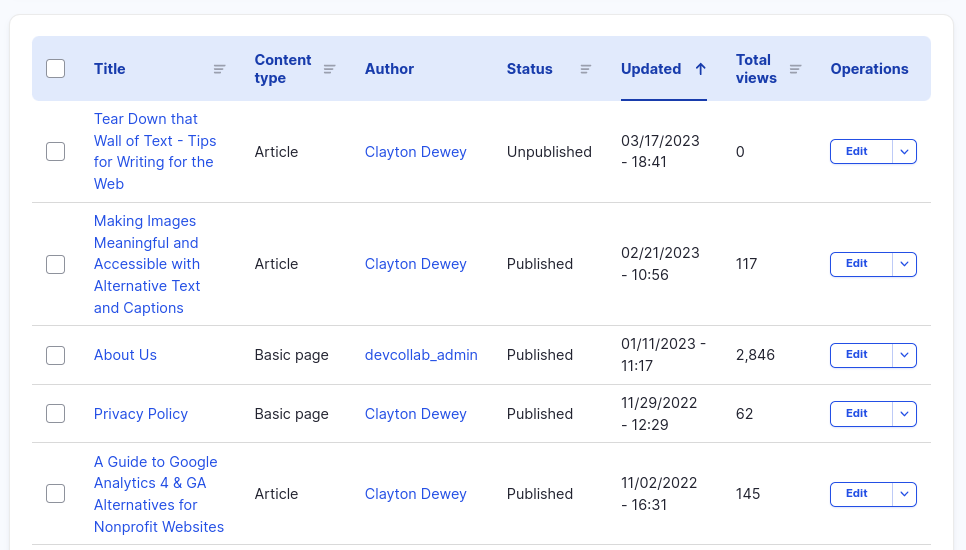
If you have a Drupal website, you actually already have an analytics tool built in! It is called the Statistics module. It will take some light configuration by a developer to get it up and running for you.
Advantages
- Free
- Easy-to-use
- Built into the website
- GDPR-compliant
- 100% Data Ownership
Disadvantages
- Drupal websites only
- Only tracks pageviews
- Site traffic statistics are less accurate than third-party analytics tools
WP Statistics
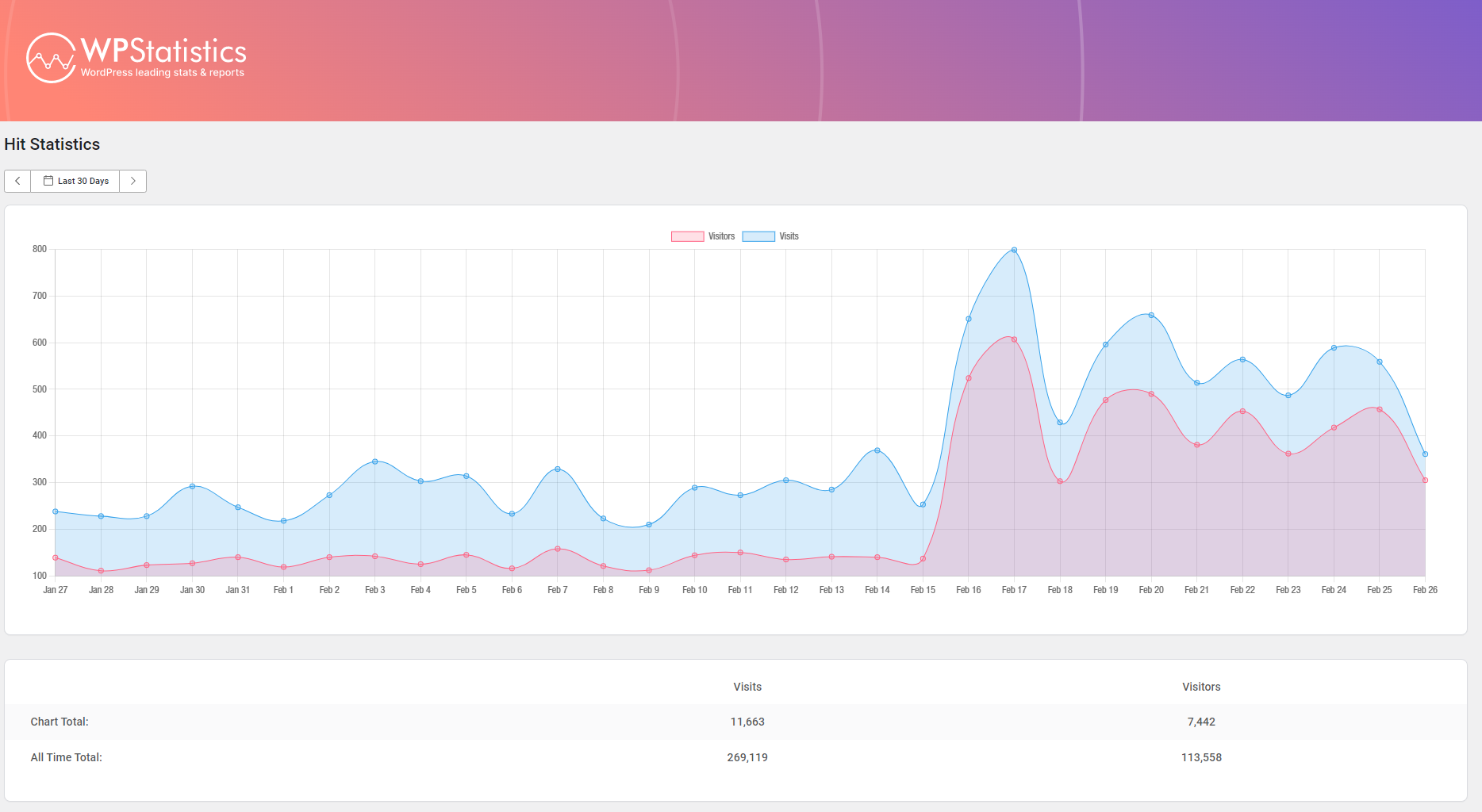
If you have a WordPress website, WP Statistics is a plugin with a free tier. Like the Drupal Statistics module, it requires some light configuration by a developer.
Advantages
- Free
- Easy-to-use
- GDPR-compliant
- 100% data ownership
- Tracks pageviews, traffic sources, visitor location and search terms
Disadvantages
- WordPress websites only
- Lacks goal setting and monitoring and other advanced features
Third-party Analytics Tools
CMS-specific analytics tools tend to be a bit more limited. If you’re looking for an analytics tool that is more feature-rich there are many third-party tools you can integrate into your website.
Fathom

Fathom is a well-designed, privacy-respecting analytics tool. It starts at $14/month and is a great tool for people who want something easy to use that also has some tracking and reporting features beyond the basics.
Advantages
- Easy-to-use
- GDPR-compliant
- 100% data ownership
- Can set and monitor goals
- CSV data exports
Disadvantages
- Not free
Google Analytics 4
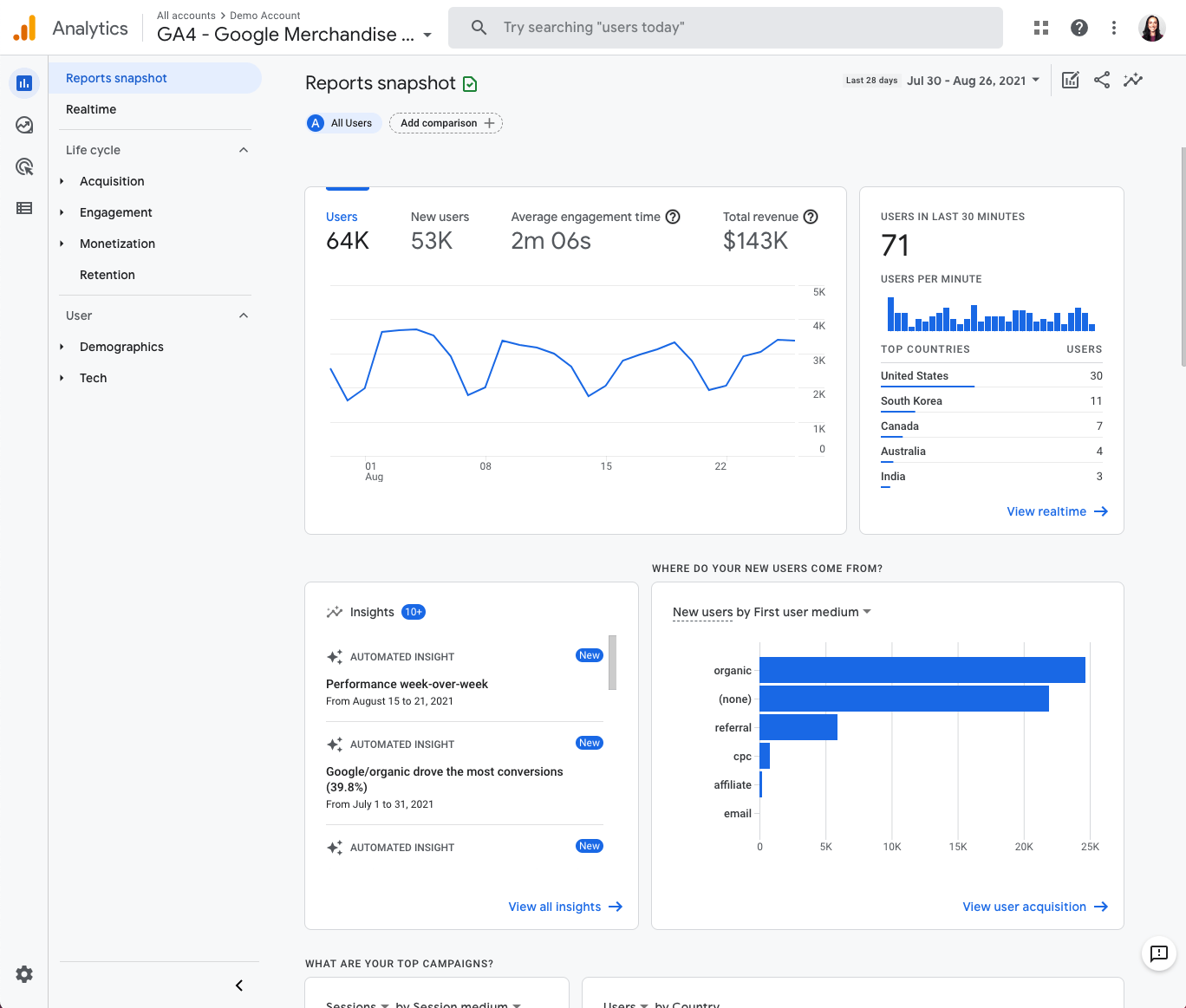
Google Analytics 4 is a widely-adopted analytics tool backed by the might and power of Google. You can easily find online courses to help you learn it. Many people will be using it, so you will be able to ask questions of and learn from peers and colleagues in the nonprofit tech space. The learning curve, however, is steep.
Advantages
- Free
- Most popular analytics tool
- Robust analytics tracking and reporting
Disadvantages
- Not GDPR-compliant
- Data owned by Google
- Steep learning curve
Matomo
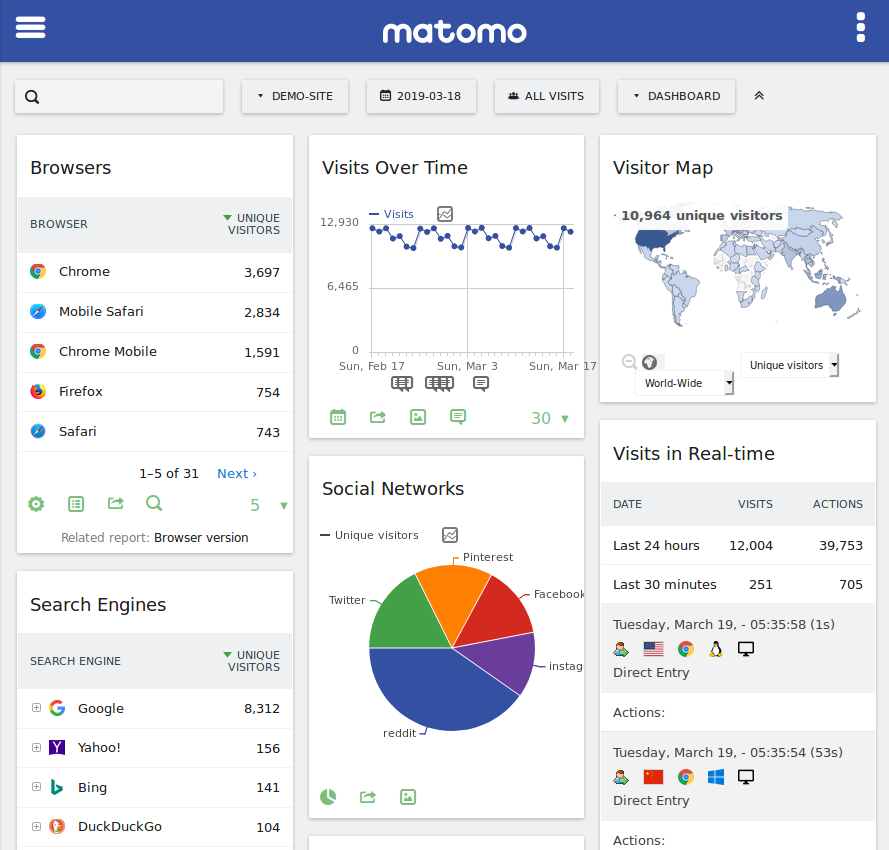
Matomo is an open-source analytics tool. It is free if you install and host the software yourself. You can also pay Matomo to host it for you (starting at $23/month).
Of the Google Analytics alternatives, it has the most tracking and reporting features available. This also means you should budget for a developer to configure it to your liking, and for some training for your team on using it.
Advantages
- Free (if self-hosted)
- GDPR-compliant
- 100% data ownership
- Can set and monitor goals
- Can export reports
- Other analytics features
Disadvantages
- Intermediate ease-of-use
- Requires self-hosting or paying for hosting
Plausible
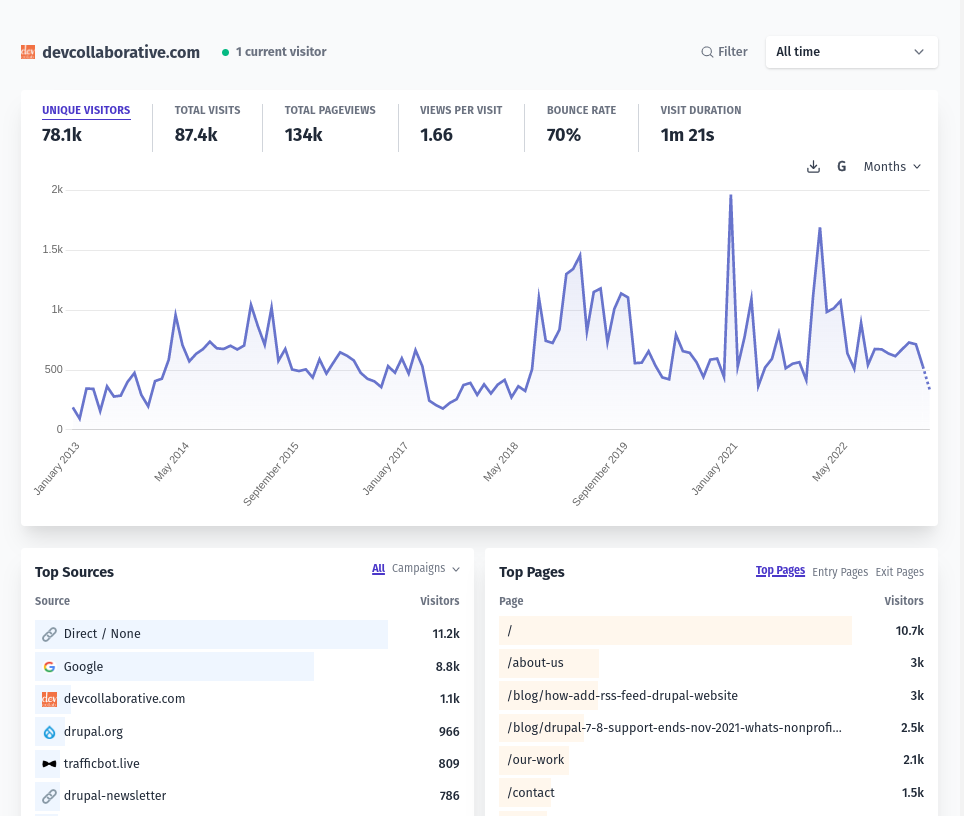
Like Fathom, Plausible is a lightweight and privacy-respecting analytics tool. It starts at $9/month.
It doesn’t have quite as many features as Fathom, but it’s comparable. It does have a Google Analytics importer, which is great for nonprofits who previously used Google Analytics and want to make the switch while keeping their historical data.
Advantages
- Easy-to-use
- GDPR-compliant
- 100% data ownership
- Can set and monitor goals
- Can import your Google Analytics UA data
- Can export reports
- Other analytics features
Disadvantages
- Not free
React Retro Counter
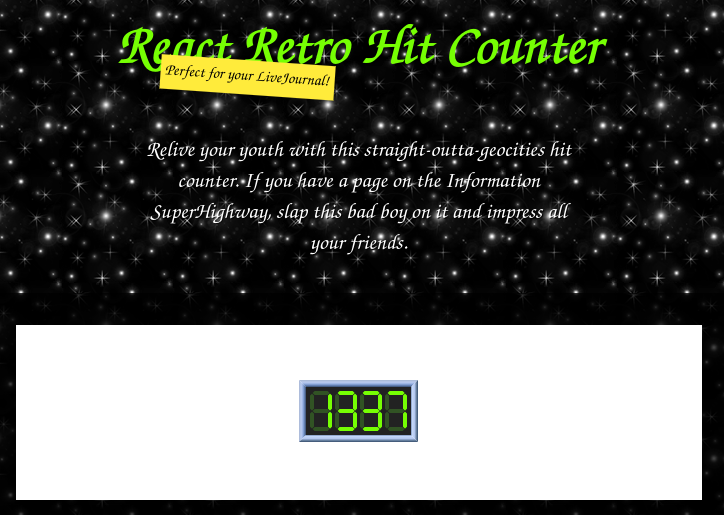
The React Retro Hit Counter by Joshua Comeau.
If you yearn for a simpler time you can always go for a retro page counter. This one is free, lightweight and carries the cachet of the early ‘90s revival so many of us are enjoying. It does require a quick installation by a developer.
Advantages
- Free
- Easy-to-use
- GDPR-compliant
- 100% data ownership
- Hip retro vibe
Disadvantages
- Only counts pages
Conclusion
While Google Analytics used to be the gold standard for website analytics, GA 4 is not nearly as user-friendly. And Google’s track record around privacy isn’t great. If GA 4 may be more than you need, this is a great opportunity to consider alternatives. It’s best to first get clear on what data is helpful to track. Then choose the tool that can collect that information and aligns well with your team’s values and skill sets. You might be surprised by the tool that fits best.

Leave a comment